域名劫持的终极解决之道
这篇文章出自一个对专业知识十窍通九窍的普通网民之手,专业的看到别笑话。 域名劫持应该是最近一个比较热门的话题了吧,电信、网通相继开始利用自己的垄断地位明目张胆的劫持域名,GOOGLE上有187,000项符合域名劫持的 查询结果,对ISP的域名劫持还没有什么完美的解决方案,就说说本人解决的过程吧。
首先,我立刻想到换DNS, GOOGLE了下,结果自己不知道用什么关键词,于是想到直接用根DNS,直接GOOGLE到如下,PING值是本人的,四川电信小区宽带,圆括号内为拥有组织,数据采自www.who.is和APNIC
Pinging a.root-servers.net [198.41.0.4](VeriSign Infrastructure & Operations) with 32 bytes of data:
Ping statistics for 198.41.0.4:
Packets: Sent = 4, Received = 0, Lost = 4 (100% loss), Pinging b.root-servers.net [192.228.79.201](B.Root-Server-OPS) with 32 bytes of data:
Ping statistics for 192.228.79.201:
Packets: Sent = 4, Received = 4, Lost = 0 (0% loss),
Approximate round trip times in milli-seconds:
Minimum = 358ms, Maximum = 364ms, Average = 360ms Pinging c.root-servers.net [192.33.4.12](Performance Systems International Inc.) with 32 bytes of data:
Ping statistics for 192.33.4.12:
Packets: Sent = 4, Received = 4, Lost = 0 (0% loss),
Approximate round trip times in milli-seconds:
Minimum = 350ms, Maximum = 354ms, Average = 352ms Pinging d.root-servers.net [128.8.10.90](University of Maryland) with 32 bytes of data:
Ping statistics for 128.8.10.90:
Packets: Sent = 4, Received = 4, Lost = 0 (0% loss),
Approximate round trip times in milli-seconds:
Minimum = 437ms, Maximum = 445ms, Average = 440ms Pinging e.root-servers.net [192.203.230.10](National Aeronautics and Space Administration) with 32 bytes of data:
Ping statistics for 192.203.230.10:
Packets: Sent = 4, Received = 0, Lost = 4 (100% loss), Pinging f.root-servers.net [192.5.5.241192.36.148.17](Internet Systems Consortium, Inc) with 32 bytes of data:
Ping statistics for 192.5.5.241:
Packets: Sent = 4, Received = 4, Lost = 0 (0% loss),
Approximate round trip times in milli-seconds:
Minimum = 64ms, Maximum = 64ms, Average = 64ms Pinging g.root-servers.net [192.112.36.4](DoD Network Information Center) with 32 bytes of data:
Ping statistics for 192.112.36.4:
Packets: Sent = 4, Received = 0, Lost = 4 (100% loss), Pinging h.root-servers.net [128.63.2.53] (U.S. Army Research Laboratory)with 32 bytes of data: Ping statistics for 128.63.2.53:
Packets: Sent = 4, Received = 3, Lost = 1 (25% loss),
Approximate round trip times in milli-seconds:
Minimum = 308ms, Maximum = 309ms, Average = 308ms Pinging i.root-servers.net [192.36.148.17](RIPE Network Coordination Centre) with 32 bytes of data:
Ping statistics for 192.36.148.17:
Packets: Sent = 4, Received = 4, Lost = 0 (0% loss),
Approximate round trip times in milli-seconds:
Minimum = 67ms, Maximum = 68ms, Average = 67ms Pinging j.root-servers.net [192.58.128.30](VeriSign Global Registry Services) with 32 bytes of data:
Ping statistics for 192.58.128.30:
Packets: Sent = 4, Received = 4, Lost = 0 (0% loss),
Approximate round trip times in milli-seconds:
Minimum = 157ms, Maximum = 158ms, Average = 157ms Pinging k.root-servers.net [193.0.14.129](RIPE Network Coordination Centre ) with 32 bytes of data:
Ping statistics for 193.0.14.129:
Packets: Sent = 4, Received = 4, Lost = 0 (0% loss),
Approximate round trip times in milli-seconds:
Minimum = 380ms, Maximum = 394ms, Average = 385ms Pinging l.root-servers.net [198.32.64.12](Exchange Point Blocks) with 32 bytes of data:
Ping statistics for 198.32.64.12:
Packets: Sent = 4, Received = 4, Lost = 0 (0% loss),
Approximate round trip times in milli-seconds:
Minimum = 351ms, Maximum = 357ms, Average = 354ms Pinging m.root-servers.net [202.12.27.33](The University of Tokyo
Information Technology Center) with 32 bytes of data:
Ping statistics for 202.12.27.33:
Packets: Sent = 4, Received = 2, Lost = 2 (50% loss),
Approximate round trip times in milli-seconds:
Minimum = 108ms, Maximum = 110ms, Average = 109ms Pinging n.root-servers.net [61.139.8.100](CHINANET Sichuan province network
Data Communication Division) with 32 bytes of data:
Ping statistics for 61.139.8.100:
Packets: Sent = 4, Received = 0, Lost = 4 (100% loss),
注 意啦,众所周知现在投入使用的域名根服务器只有1个,也就是说n.root-servers.net是不存在的,本应该返回Name does not exist,现在被劫持到电信的114搜索去了。然后给电信的vnet.cn带来可观的流量(感兴趣的ALEXA一下就知道了)。 然后我就选了192.5.5.241和192.36.148.17这两个PING值比较低的DNS,然后改拨号连接的DNS,然后就无法正常上网了, nslookup一下,得到这样的结果。
Server: [192.5.5.241]
Address: 192.5.5.241 Name: cxlyx.cn
Served by:
- NS.CERNET.NET
202.112.0.44
cn
- A.DNS.cn
203.119.25.1
cn
- B.DNS.cn
203.119.26.1
cn
- C.DNS.cn
203.119.27.1
cn
- D.DNS.cn
203.119.28.1
cn
- E.DNS.cn
203.119.29.1
cn 突然想起根DNS只负责浏览器.com和.net的解析。。 然后换上国内的DNS,203.119.25.1和203.119.26.1,还是无法解析。。得到结果如下(我一直用EDITDNS.NET提供的免费DNS解析,比国内的新网、万网好用多了,记录条数无限) Server: [203.119.25.1]
Address: 203.119.25.1 Name: cxlyx.cn
Served by:
- ns4.editdns.net cxlyx.cn
- ns2.editdns.net cxlyx.cn 再换,用EDITDNS解析,自己的网站可以访问了,但不在EDITDNS的域名无法解析。。因为EDITDNS的DNS只负责自己的域名,别人的 直接扔给你一句209.188.10.80 can’t find 163.com: Query refused,因为它不是ISP提供的那种(我也不知道怎么表达。。) 无奈。。莫非,只有忍受?突然想起既然可以通过根DNS>.cn的DNS>cxlyx.cn的DNS这样一步步的查找到记录,那么自己 架一个DNS就得了。这下就简单了,直接取GOOGLE,得到BIND,却是LINUX用的,不具备可操作性。。继续G,终于找到需要的了(点击图片进入 下载页):
虽然是15天试用版,不过是全功能的,满了15天用偷天换日就可以继续用了 设置都可以不管它(默认状态下只给自己提供解析),安装完直接运行就行了 ^_^ 然后把DNS设置成127.0.0.1和自己的内网或公网IP(我的是内网192.168.0.2)
现在终于可以正常的返回Server Not Found了
首先,我立刻想到换DNS, GOOGLE了下,结果自己不知道用什么关键词,于是想到直接用根DNS,直接GOOGLE到如下,PING值是本人的,四川电信小区宽带,圆括号内为拥有组织,数据采自www.who.is和APNIC
Pinging a.root-servers.net [198.41.0.4](VeriSign Infrastructure & Operations) with 32 bytes of data:
Ping statistics for 198.41.0.4:
Packets: Sent = 4, Received = 0, Lost = 4 (100% loss), Pinging b.root-servers.net [192.228.79.201](B.Root-Server-OPS) with 32 bytes of data:
Ping statistics for 192.228.79.201:
Packets: Sent = 4, Received = 4, Lost = 0 (0% loss),
Approximate round trip times in milli-seconds:
Minimum = 358ms, Maximum = 364ms, Average = 360ms Pinging c.root-servers.net [192.33.4.12](Performance Systems International Inc.) with 32 bytes of data:
Ping statistics for 192.33.4.12:
Packets: Sent = 4, Received = 4, Lost = 0 (0% loss),
Approximate round trip times in milli-seconds:
Minimum = 350ms, Maximum = 354ms, Average = 352ms Pinging d.root-servers.net [128.8.10.90](University of Maryland) with 32 bytes of data:
Ping statistics for 128.8.10.90:
Packets: Sent = 4, Received = 4, Lost = 0 (0% loss),
Approximate round trip times in milli-seconds:
Minimum = 437ms, Maximum = 445ms, Average = 440ms Pinging e.root-servers.net [192.203.230.10](National Aeronautics and Space Administration) with 32 bytes of data:
Ping statistics for 192.203.230.10:
Packets: Sent = 4, Received = 0, Lost = 4 (100% loss), Pinging f.root-servers.net [192.5.5.241192.36.148.17](Internet Systems Consortium, Inc) with 32 bytes of data:
Ping statistics for 192.5.5.241:
Packets: Sent = 4, Received = 4, Lost = 0 (0% loss),
Approximate round trip times in milli-seconds:
Minimum = 64ms, Maximum = 64ms, Average = 64ms Pinging g.root-servers.net [192.112.36.4](DoD Network Information Center) with 32 bytes of data:
Ping statistics for 192.112.36.4:
Packets: Sent = 4, Received = 0, Lost = 4 (100% loss), Pinging h.root-servers.net [128.63.2.53] (U.S. Army Research Laboratory)with 32 bytes of data: Ping statistics for 128.63.2.53:
Packets: Sent = 4, Received = 3, Lost = 1 (25% loss),
Approximate round trip times in milli-seconds:
Minimum = 308ms, Maximum = 309ms, Average = 308ms Pinging i.root-servers.net [192.36.148.17](RIPE Network Coordination Centre) with 32 bytes of data:
Ping statistics for 192.36.148.17:
Packets: Sent = 4, Received = 4, Lost = 0 (0% loss),
Approximate round trip times in milli-seconds:
Minimum = 67ms, Maximum = 68ms, Average = 67ms Pinging j.root-servers.net [192.58.128.30](VeriSign Global Registry Services) with 32 bytes of data:
Ping statistics for 192.58.128.30:
Packets: Sent = 4, Received = 4, Lost = 0 (0% loss),
Approximate round trip times in milli-seconds:
Minimum = 157ms, Maximum = 158ms, Average = 157ms Pinging k.root-servers.net [193.0.14.129](RIPE Network Coordination Centre ) with 32 bytes of data:
Ping statistics for 193.0.14.129:
Packets: Sent = 4, Received = 4, Lost = 0 (0% loss),
Approximate round trip times in milli-seconds:
Minimum = 380ms, Maximum = 394ms, Average = 385ms Pinging l.root-servers.net [198.32.64.12](Exchange Point Blocks) with 32 bytes of data:
Ping statistics for 198.32.64.12:
Packets: Sent = 4, Received = 4, Lost = 0 (0% loss),
Approximate round trip times in milli-seconds:
Minimum = 351ms, Maximum = 357ms, Average = 354ms Pinging m.root-servers.net [202.12.27.33](The University of Tokyo
Information Technology Center) with 32 bytes of data:
Ping statistics for 202.12.27.33:
Packets: Sent = 4, Received = 2, Lost = 2 (50% loss),
Approximate round trip times in milli-seconds:
Minimum = 108ms, Maximum = 110ms, Average = 109ms Pinging n.root-servers.net [61.139.8.100](CHINANET Sichuan province network
Data Communication Division) with 32 bytes of data:
Ping statistics for 61.139.8.100:
Packets: Sent = 4, Received = 0, Lost = 4 (100% loss),
注 意啦,众所周知现在投入使用的域名根服务器只有1个,也就是说n.root-servers.net是不存在的,本应该返回Name does not exist,现在被劫持到电信的114搜索去了。然后给电信的vnet.cn带来可观的流量(感兴趣的ALEXA一下就知道了)。 然后我就选了192.5.5.241和192.36.148.17这两个PING值比较低的DNS,然后改拨号连接的DNS,然后就无法正常上网了, nslookup一下,得到这样的结果。
Server: [192.5.5.241]
Address: 192.5.5.241 Name: cxlyx.cn
Served by:
- NS.CERNET.NET
202.112.0.44
cn
- A.DNS.cn
203.119.25.1
cn
- B.DNS.cn
203.119.26.1
cn
- C.DNS.cn
203.119.27.1
cn
- D.DNS.cn
203.119.28.1
cn
- E.DNS.cn
203.119.29.1
cn 突然想起根DNS只负责浏览器.com和.net的解析。。 然后换上国内的DNS,203.119.25.1和203.119.26.1,还是无法解析。。得到结果如下(我一直用EDITDNS.NET提供的免费DNS解析,比国内的新网、万网好用多了,记录条数无限) Server: [203.119.25.1]
Address: 203.119.25.1 Name: cxlyx.cn
Served by:
- ns4.editdns.net cxlyx.cn
- ns2.editdns.net cxlyx.cn 再换,用EDITDNS解析,自己的网站可以访问了,但不在EDITDNS的域名无法解析。。因为EDITDNS的DNS只负责自己的域名,别人的 直接扔给你一句209.188.10.80 can’t find 163.com: Query refused,因为它不是ISP提供的那种(我也不知道怎么表达。。) 无奈。。莫非,只有忍受?突然想起既然可以通过根DNS>.cn的DNS>cxlyx.cn的DNS这样一步步的查找到记录,那么自己 架一个DNS就得了。这下就简单了,直接取GOOGLE,得到BIND,却是LINUX用的,不具备可操作性。。继续G,终于找到需要的了(点击图片进入 下载页):
![]()
虽然是15天试用版,不过是全功能的,满了15天用偷天换日就可以继续用了 设置都可以不管它(默认状态下只给自己提供解析),安装完直接运行就行了 ^_^ 然后把DNS设置成127.0.0.1和自己的内网或公网IP(我的是内网192.168.0.2)
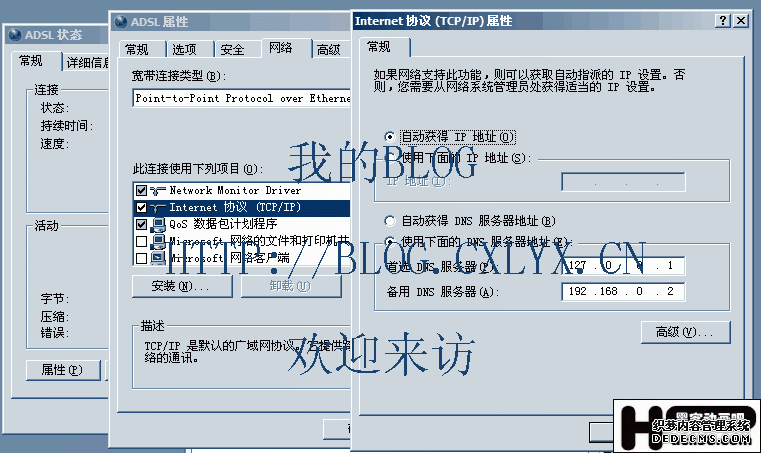
现在终于可以正常的返回Server Not Found了
顶(0)
踩(0)
上一篇:安全推荐:我的端口我做主
- 最新评论
